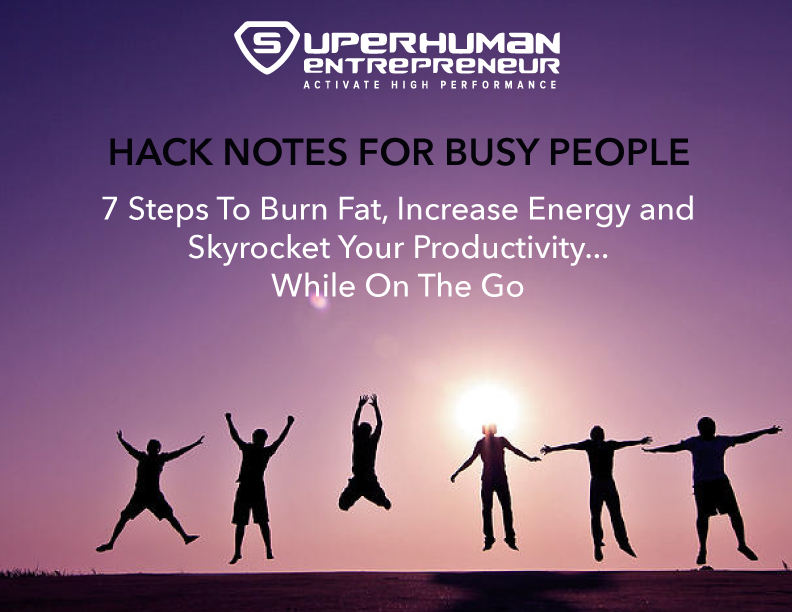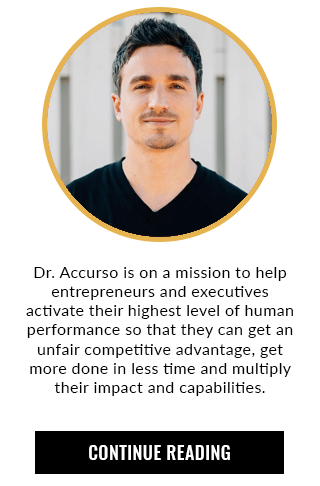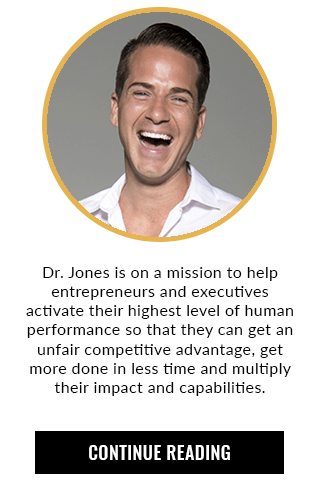Productivity Hacks - An Unexpected Way To Burn Around 40% Extra Calories Every Day
The American College of Occupational and Environmental Medicine reveals that you lose 10-15% of your productivity every day, simply because you are human. So what are some productivity hacks you can utilize?
Well we get distracted by text messages, facebook, attractive women or men and day-dreaming. You can hack productivity, automate systems and minimize distractions through listening to my interview with Jayson Gaignard and Ari Meisel, but because we are human there will always be a certain amount of productivity leakage in our day. We can’t change being human.
What you can change are your health risks. The average entrepreneur has 30-40 health risks each day that I help my clients eliminate. If each risk reduced your productivity potential by just 2%, but you posses 25 risks, you could be operating at half of your potential.
When you lose 4 hours of sleep, that’s equivalent to drinking six beers.
According to Harvard research ‘lack of sleep’ costs the US economy $63 billion in lost productivity. Tom Rath, the author of Strengths Finder 2.0, and Strengths Based Leadership - says, “I’ve battled health issues of my own, but when I started doing research for personal reasons, I realized the impact small changes could make in elevating high performance as well.”
Productivity Hacks
Check out my interview with habit transformation expert James Clear to learn science behind what he calls “tiny habits”.
Removing these risk factors are essential. Adopting healthy habits in their place causes your focus, energy and flow to increase dramatically. Like sleep, there is another risk factor that blocks productivity and performance and has been shown to greatly increase your risk of an early death.
As we get busier in our working lives we find ourselves spending longer hours sitting in a chair. Our sedentary lifestyle has been linked to all sorts of health issues from obesity to cancer. In fact but when we have a busy day ahead of us what are our other options?
Well standing desks have been becoming more and more popular as people try and counteract the issues associated with sitting for a long period of time while still being productive and getting work done! But are standing desks truly what they are all cracked up to be or are there issues with standing all day as well? Are they are a great productivity hacks or do they deplete your energy?
Pros of a standing desk
There are some awesome pros of having a standing desk instead of sitting all day such as some of the following:
- Improved metabolism – in fact customer reviews reported losing up to 5 pounds in the first week of swapping from sitting to standing.
- Burn more calories. Standing burns around 147 calories per hour compared with sitting which burns around 110. In fact after a work week, this is equivalent to burning the same amount of calories as running 10K every week!
- Improved attention span and focus – Many people report an increased ability to focus when working while standing. Try it out for yourself to see if your productivity improves.
- Reduced back pain and better posture – sitting all day can cause many aches and pains, most commonly back pain. Standing can help to correct your posture and prevent some of the aches and pains that are associated with sitting for long periods of time. Not to mention helping to prevent obesity and other diseases.
- A feeling of freedom – you may find you are more likely to move around during the day by using a standing desk and movement is actually better than sitting or standing! A lot of people who have started using a standing desk find it a lot easier to remember to move around the office and therefore burn even more calories throughout the day.
Cons of a standing desk
Although there are lots of benefits of a standing desk, there are some cons that you may want to be aware of when transitioning from sitting to standing throughout your day.
- Sore feet - especially in the beginning however you could try a standing desk mat, which may help prevent some of the soreness.
- You need to be wearing comfortable shoes - which can sometimes be an issue depending where you work – no heels ladies, sorry!
- Although I use mine with a laptop as you can see below, they sometimes aren’t the best with laptop computers because the distance between the screen and the keyboard is a lot smaller than the distance between your eyes and your elbow. So a desktop does work better or get yourself a portable mouse and keyboard to use with your laptop.
- You might stand out from your colleagues – but hey I’m not sure that’s a con. They will start to get jealous once they see all the awesome benefits you’re getting.
- There is the potential with a standing desk to aggravate bad postures however to be honest the same goes for a chair. Good posture and set up is important whether you are sitting or standing.
- Some people also find it a little harder to talk on the phone when standing instead of sitting unless you use a hands free system.
Dr. Jones’ $50.00 Entrepreneurial Standing Desk Of Excellence
So I will definitely be getting an electronic standing desk in the near future such as the updesk, but for now, I’ve hacked the system for just over $50.00.
Check out my Entrepreneurial Standing Desk of Excellence below:

Please excuse my goofy looking face. I wanted to make you smile, so hopefully I did! 🙂
One thing that I make sure that I do with my clients is have a lot of fun! If you’re living on this earth, why not have as much fun as you can?
Right?
Follow the steps below to create your own standing desk:
- Purchase - Purchase a furinno laptop stand off of Amazon.com
- Setup - Place the legs at 90 degrees and the stand at 90 degrees.
- Eye Level - Place your laptop on the stand.
- Keyboard - Get a keyboard that you can plug into your computer (better than wireless so you’re not getting so much bluetooth radiation)
- Keyboard Stand - Hack a keyboard stand. I used a baby box and placed a 4-Hour Chef book on top of it. I place my keyboard on top of that.
You’ll notice that I have my apple monitor also angled up towards me.
It takes me exactly 30 seconds to set this up and take it down. It’s very fast and efficient. Also notice that when I’m sitting, I have a laptop stand that is sitting on top of two text books. Principles of Neural Science by Kandle and Schwartz and my radiology textbook to be exact. What else was I going to do with them after school!? This keeps the center of my posture is ergonomically ideal.
When sitting I use the furinno stand to place my mouse pad and mouse on so that I can keep my seat lower and my eyes level with the screen.
How to Set up Your Standing Desk Properly
One of the most important things to keep in mind when purchasing a standing desk is getting it set up correctly so you set yourself up to have an awesome experience rather than a negative one.
You want to choose ideally an adjustable standing desk that allows you to stand in a comfortable position with your monitor between 20 to 28 inches from your eyes and tilted to avoid glare. You want to be able to read your screen by looking straight ahead or slightly down.
Try to have your elbows at a 90 degree angle and if you have a laptop that you use for work like I do, then you can easily pick up an external keyboard to use with your standing desk to keep your posture and arms locations positioned correctly.
So? To stand or not to stand?
You know what, there are so many benefits to standing for at least part of your day. So maybe try combining sitting and standing especially if you work from home or a flexible office where there are both sitting and standing options available.
Changing positions frequently is awesome for your health, your body and your productivity so ideally start standing for 30 minutes at a time then swap to sitting for 30 minutes and then alternate between the two, taking a break to quickly walk around the office each hour or two.
I stand for a few hours and then sit for a few hours. I set my alarm every hour to do some stretching on my yoga mat, myo fascial release, meditation, exercises with my exercise band among other quick 2 minute to 5 minute activities.
Here’s a picture of what is right next to my desk here:
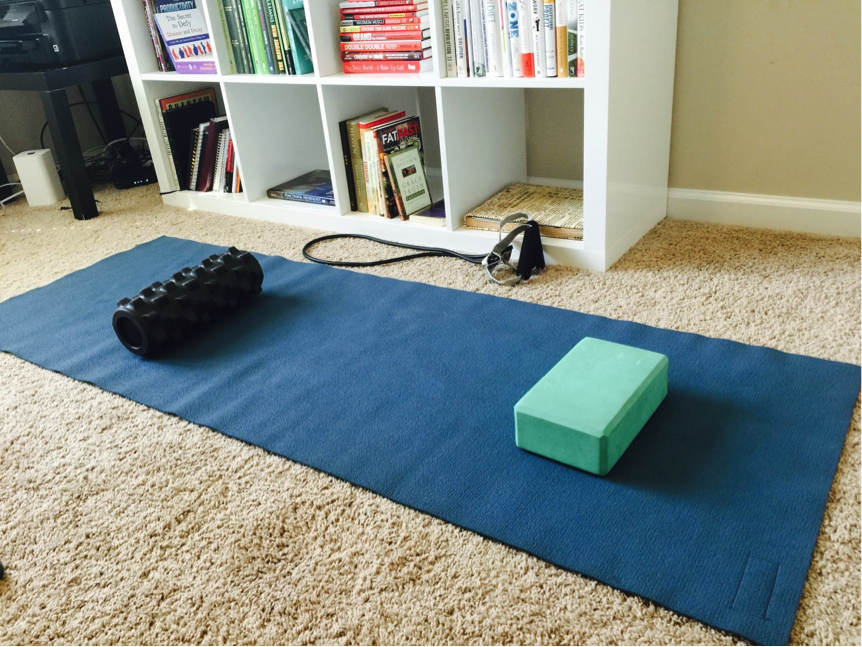
Treadmill desks or bike desk are also fantastic. Awesome for combining work and a workout! I’ll be writting more about that in the future.
Want to learn more body hacks for busy people that can help you burn fat, increase energy & skyrocket your productivity? We have put together a super easy resource for you to get all our best strategies so you can maximise your health and performance!
Click the link below to get immediate access.